post
https://api.happi.dev/v1/barcode
The Barcode Generation API provides a versatile solution for generating barcodes in various formats, including Code 39, Code 128, GS1-128, EAN-13, UPC-A, UPC-E, ITF-14, Data Matrix, and PDF417. By receiving specific parameters, the API outputs the barcode as a base64-encoded image, suitable for integration into applications and documents.
Example Results
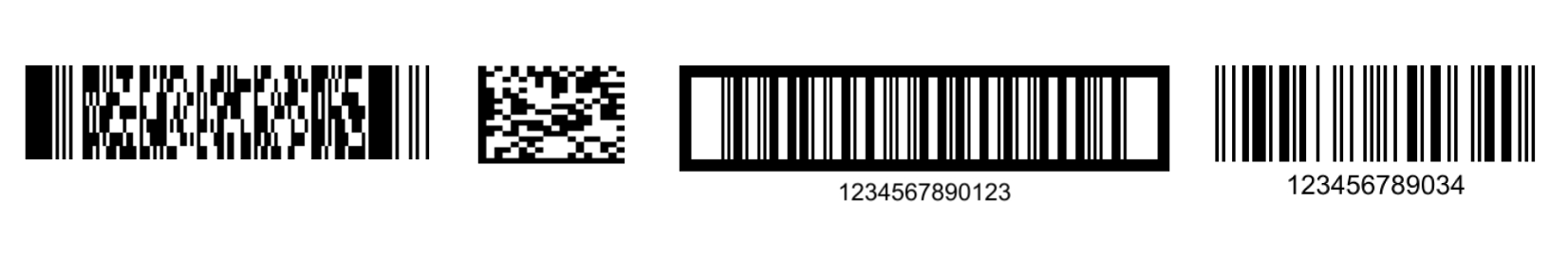
Here is a table detailing the various barcode formats supported by the API, including their descriptions and common use cases:
| Format | Description | Common Use |
|---|---|---|
| Code 39 | Alphanumeric, includes numbers, uppercase letters, and some special characters. | Used in logistics, inventory control, and product labeling. |
| Code 128 | Compact, supports all ASCII characters and allows auto-switching between three character sets (A, B, C). | Used in shipping and product labeling; ideal for applications needing high data density. |
| GS1-128 | An extension of Code 128 that includes additional information like serial numbers and dates, with a GS1 prefix. | Employed in supply chain management and industry compliance. |
| EAN-13 | 13-digit barcode including a country prefix and product number. | Commonly used in retail for consumer products. |
| UPC-A | 12-digit variant similar to EAN-13 but without the country prefix. | Primarily used in retail in the United States. |
| UPC-E | Compressed 6-digit version of UPC-A. | Used in small packaging where space is limited. |
| ITF-14 | Supports 14 digits, suitable for encoding packaging units and boxes. | Ideal for box and pallet labeling in logistics. |
| Data Matrix | Two-dimensional barcode that can store large amounts of data in a small space. | Used in the pharmaceutical industry and manufacturing for component tracking. |
| PDF417 | Two-dimensional barcode that supports large volumes of data, including images and text. | Utilized in identification documents, tickets, and baggage tags. |
Schema Response
{
"$schema": "http://json-schema.org/draft-07/schema#",
"type": "object",
"properties": {
"data": {
"type": "string",
"format": "base64",
"description": "The base64 encoded image of the barcode."
}
},
"required": ["data"]
}
